Factsheets
Last published 23 Aug 2023
Housing application online help
Last published 23 Aug 2023
Help using the online application for housing assistance
Register to get started
You need to register before you can commence the form. When you successfully register, we will send you an email containing your Form ID. You can continue filling out the form or return to the form later. Keep your Form ID secure, as you will need this to log back in to complete the form later.
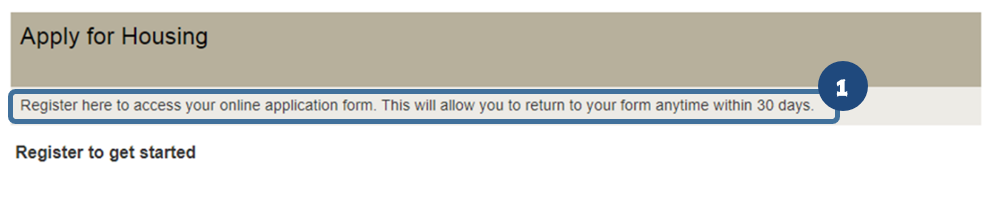
- You can return and complete a saved form anytime within 30 days of registering
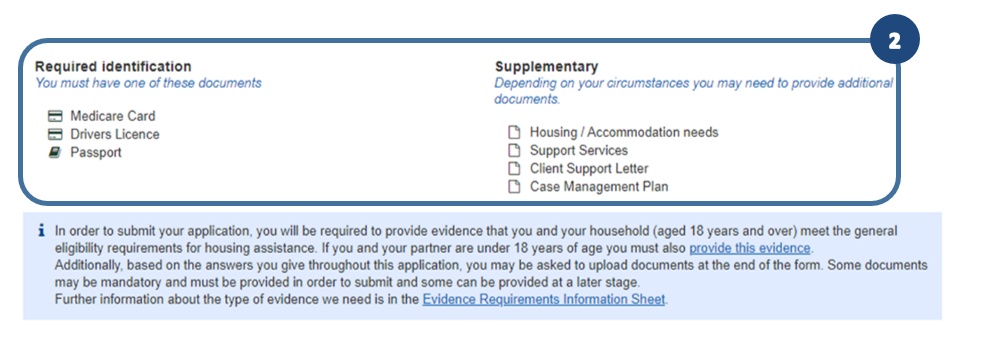
- Ensure you have at least one form of identification. You may also may need other documents depending on your situation
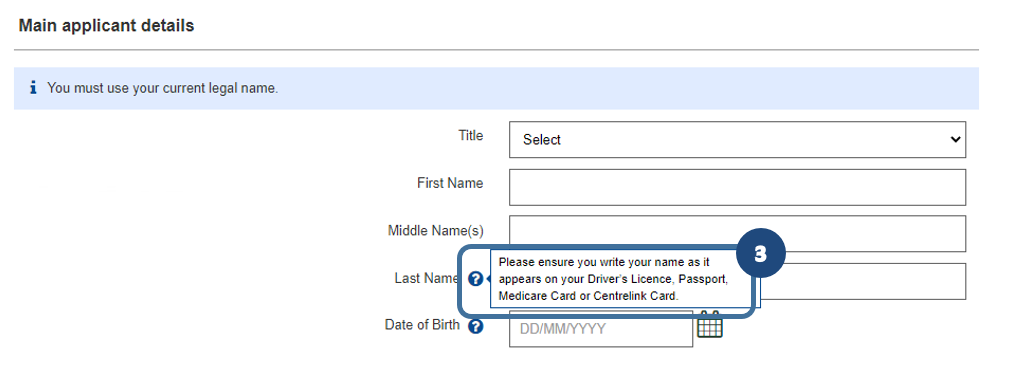
- You can hover over the ? to view specific help
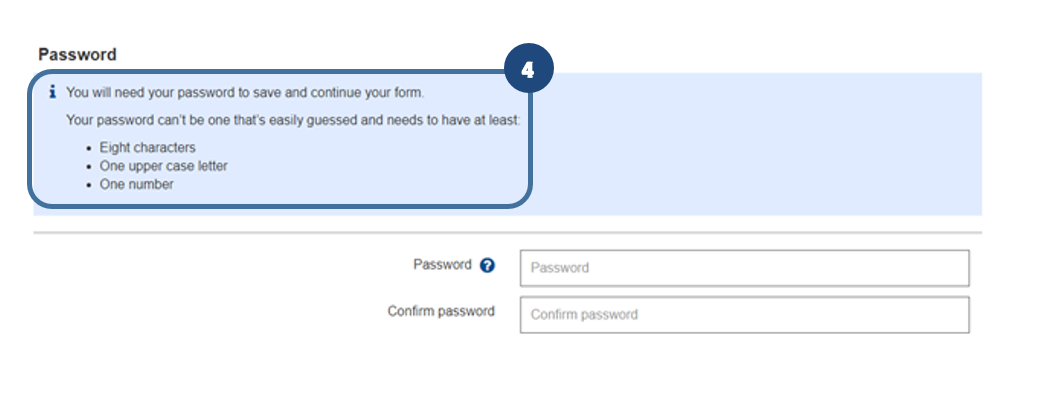
- Follow the password guidelines.
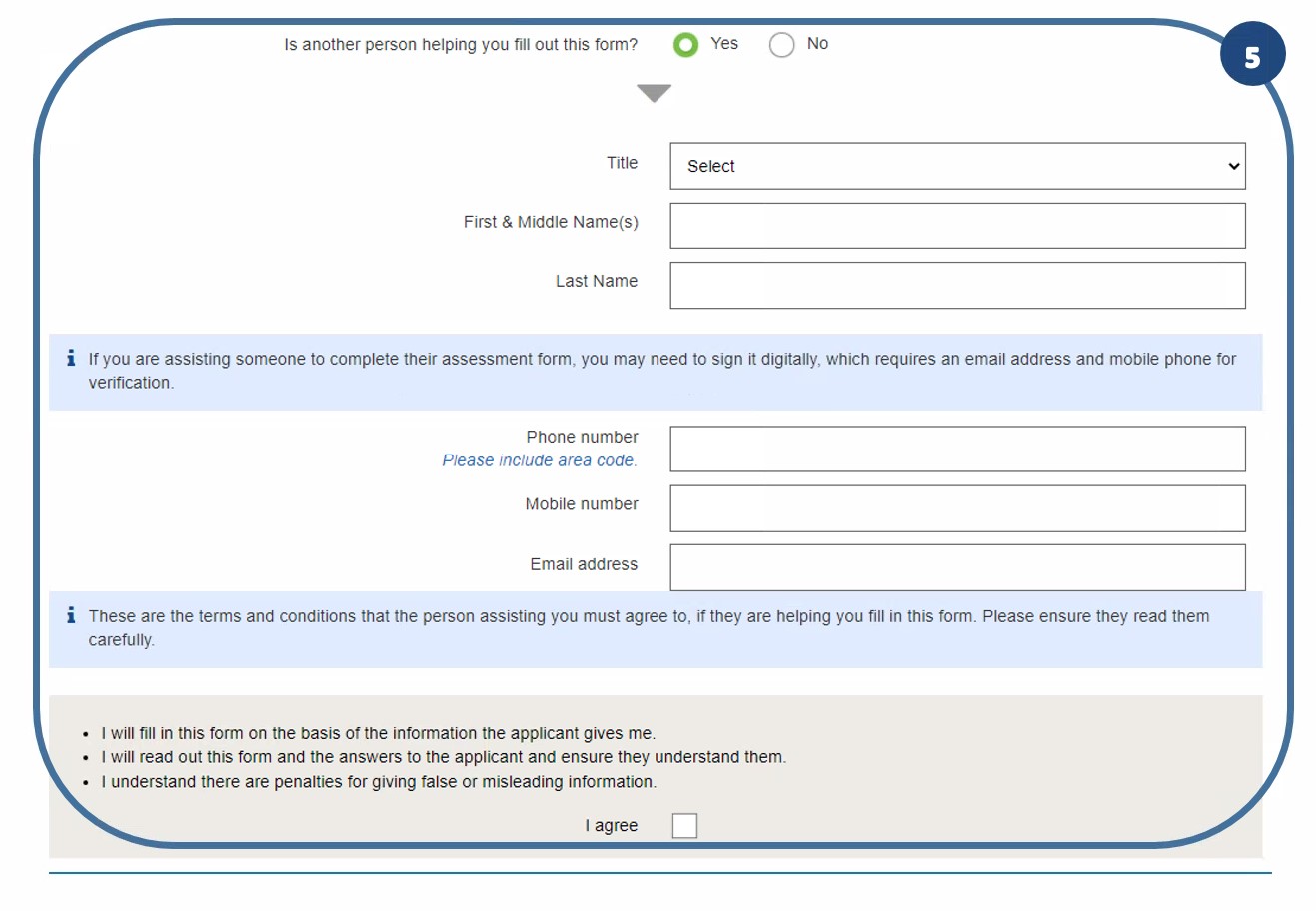
- If another person has helped you fill in the form select Yes and complete the required fields.
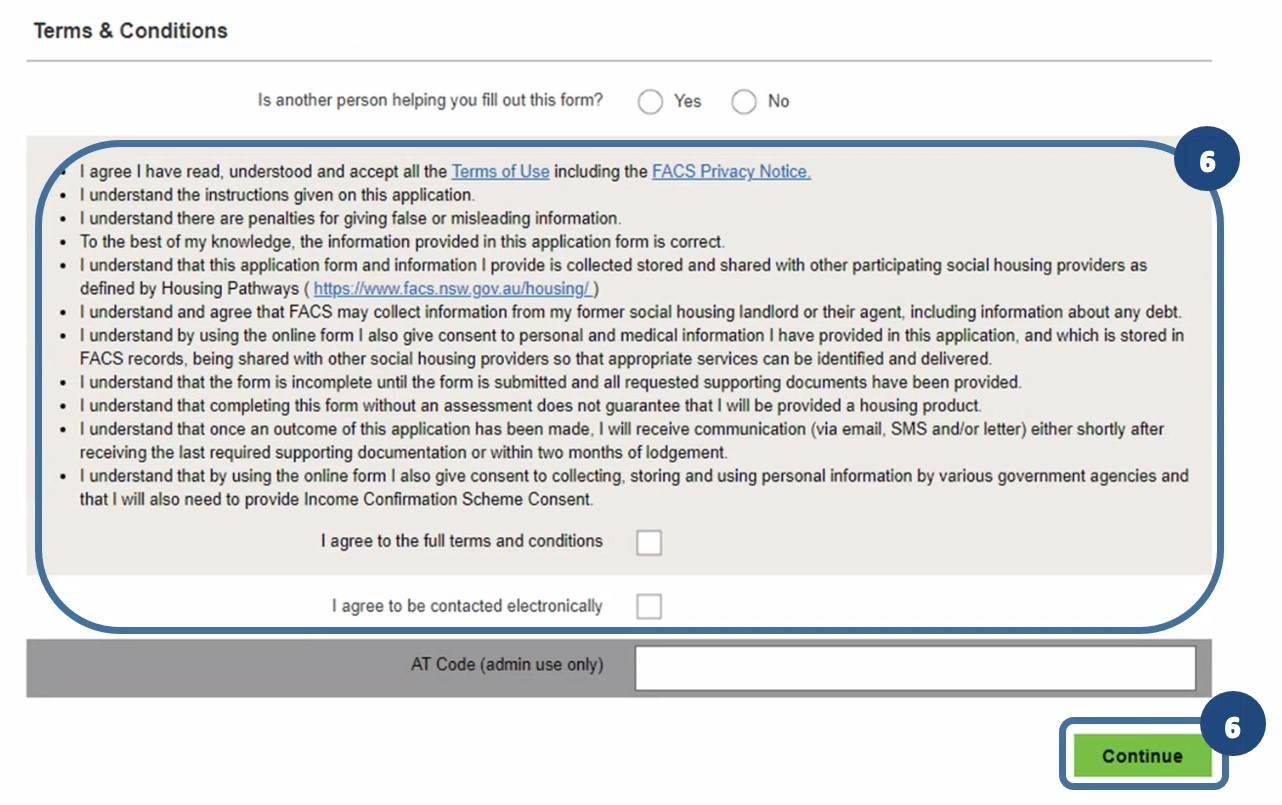
- Read all terms and conditions carefully and if you agree, tick your acceptance. You will need also agree to be contacted electronically if you want to complete the online form before clicking Continue.
Was this content useful?
Your rating will help us improve the website.
Last updated: 23 Aug 2023